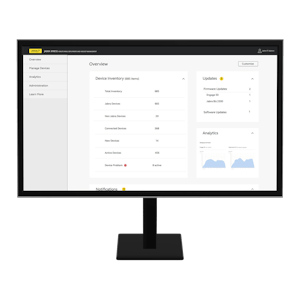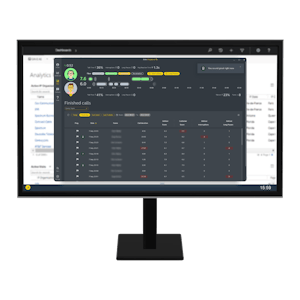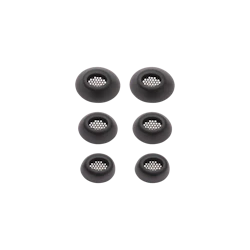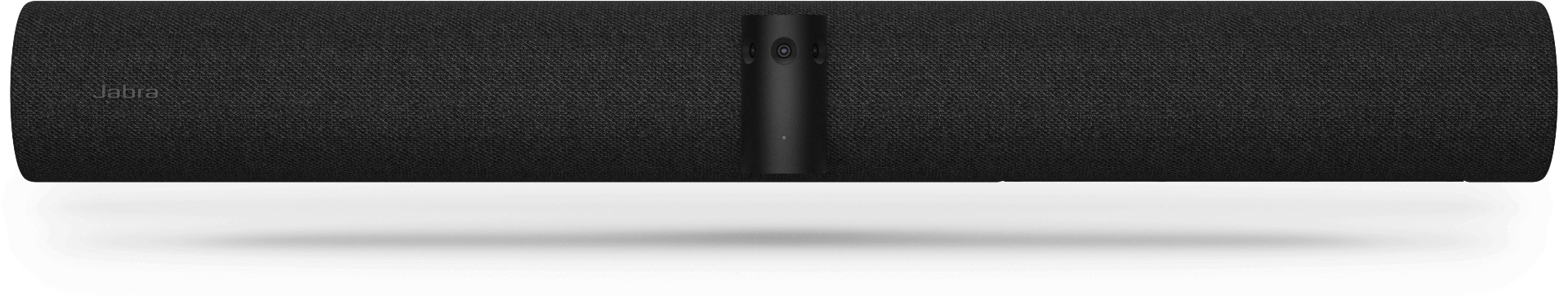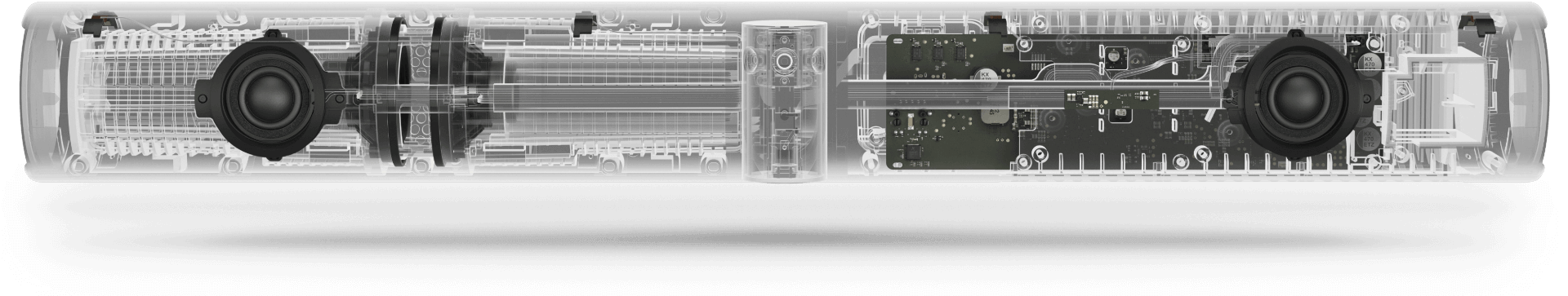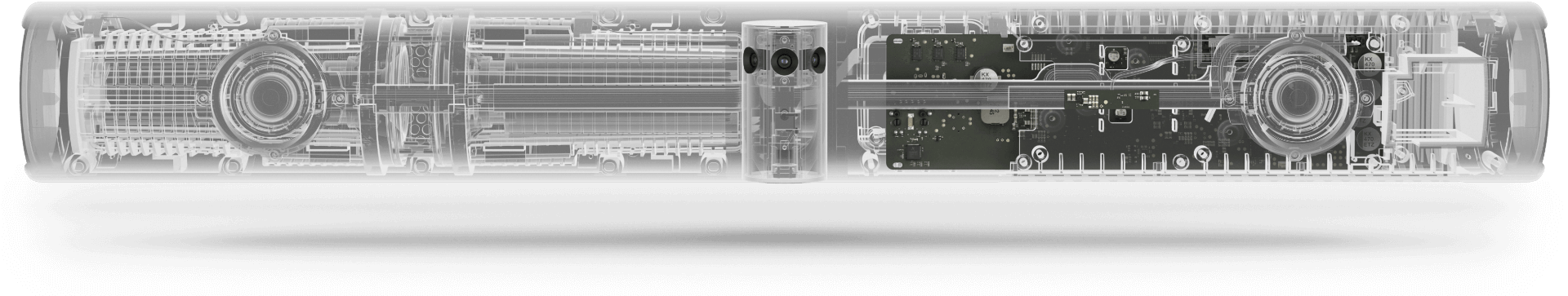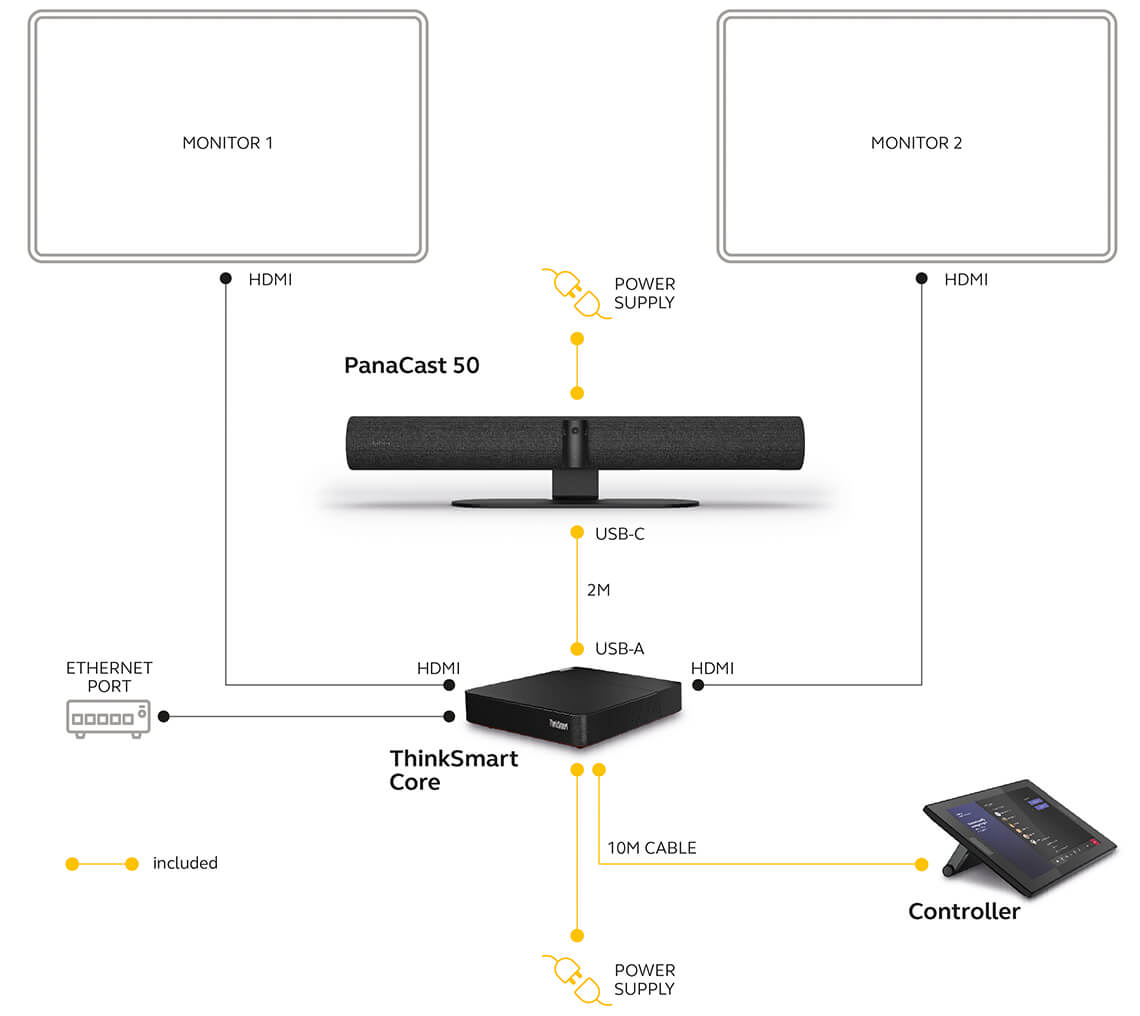Select Country/Region
Australia
Bangladesh
China
Hong Kong, SAR of China
India
Indonesia
Japan
Korea
Malaysia
Nepal
New Zealand
Philippines
Singapore
Sri Lanka
Taiwan, China
Thailand
Vietnam
[{"Id":"074f0f43-c683-420c-9545-35b2a763c573","Name":"Canada","TemplateId":"4923098f-491a-4556-9bfb-4919d7e9b715","CountryName":"Canada","IsoCode":"CA","States":[{"CountryStateName":"Alberta","IsoCode":"AB","Name":"Alberta","TemplateId":"f891437f-5d91-4d4c-8f0c-803fb660a4bb","Id":"e8fd500e-f7cb-4551-b2b0-9fbb8cc22202"},{"CountryStateName":"British Columbia","IsoCode":"BC","Name":"British Columbia","TemplateId":"f891437f-5d91-4d4c-8f0c-803fb660a4bb","Id":"4d1072bf-04e1-4198-a7df-7d72ab0f798d"},{"CountryStateName":"Manitoba","IsoCode":"MB","Name":"Manitoba","TemplateId":"f891437f-5d91-4d4c-8f0c-803fb660a4bb","Id":"1a3674ea-b6c1-4faa-88ee-972ba00f7e46"},{"CountryStateName":"New Brunswick","IsoCode":"NB","Name":"New Brunswick","TemplateId":"f891437f-5d91-4d4c-8f0c-803fb660a4bb","Id":"47a7fbb2-29ac-4292-a2ad-a8418cfa5f40"},{"CountryStateName":"Newfoundland and Labrador","IsoCode":"NL","Name":"Newfoundland and Labrador","TemplateId":"f891437f-5d91-4d4c-8f0c-803fb660a4bb","Id":"572d8e5d-08e3-4296-870e-bc19e82c26fc"},{"CountryStateName":"Northwest Territories","IsoCode":"NT","Name":"Northwest Territories","TemplateId":"f891437f-5d91-4d4c-8f0c-803fb660a4bb","Id":"80e7534d-039b-4bf9-a08b-9ac9c4b67d39"},{"CountryStateName":"Nova Scotia","IsoCode":"NS","Name":"Nova Scotia","TemplateId":"f891437f-5d91-4d4c-8f0c-803fb660a4bb","Id":"b6ae97ea-967d-48b7-be87-d9c61a843507"},{"CountryStateName":"Nunavut","IsoCode":"NU","Name":"Nunavut","TemplateId":"f891437f-5d91-4d4c-8f0c-803fb660a4bb","Id":"d4a28ca4-d9c6-4690-aa58-b49feaf9da1e"},{"CountryStateName":"Ontario","IsoCode":"ON","Name":"Ontario","TemplateId":"f891437f-5d91-4d4c-8f0c-803fb660a4bb","Id":"973e7e9c-33aa-481a-90e3-8cc5920451b1"},{"CountryStateName":"Prince Edward Island","IsoCode":"PE","Name":"Prince Edward Island","TemplateId":"f891437f-5d91-4d4c-8f0c-803fb660a4bb","Id":"96f709db-d751-44dc-93a7-151fc0ac50a9"},{"CountryStateName":"Quebec","IsoCode":"QC","Name":"Quebec","TemplateId":"f891437f-5d91-4d4c-8f0c-803fb660a4bb","Id":"67105cdc-4363-4fea-936a-6801c64eac70"},{"CountryStateName":"Saskatchewan","IsoCode":"SK","Name":"Saskatchewan","TemplateId":"f891437f-5d91-4d4c-8f0c-803fb660a4bb","Id":"21a6ce89-cd94-4125-bda2-04eb1bf962c7"},{"CountryStateName":"Yukon","IsoCode":"YT","Name":"Yukon","TemplateId":"f891437f-5d91-4d4c-8f0c-803fb660a4bb","Id":"6a276c49-05bd-4a94-be0d-6dd35c15e4c5"}]},{"Id":"24f2612a-f1c3-4e00-88aa-71ecd182eb98","Name":"United States","TemplateId":"4923098f-491a-4556-9bfb-4919d7e9b715","CountryName":"United States","IsoCode":"US","States":[{"CountryStateName":"Alabama","IsoCode":"AL","Name":"Alabama","TemplateId":"f891437f-5d91-4d4c-8f0c-803fb660a4bb","Id":"15ca6202-f463-4c8a-877d-161f42fffc08"},{"CountryStateName":"Alaska","IsoCode":"AK","Name":"Alaska","TemplateId":"f891437f-5d91-4d4c-8f0c-803fb660a4bb","Id":"a0033076-bb99-47a2-85c3-10be1aa8bf95"},{"CountryStateName":"Arizona","IsoCode":"AZ","Name":"Arizona","TemplateId":"f891437f-5d91-4d4c-8f0c-803fb660a4bb","Id":"364e0749-1969-4601-aa4f-d8958a7b9a2c"},{"CountryStateName":"Arkansas","IsoCode":"AR","Name":"Arkansas","TemplateId":"f891437f-5d91-4d4c-8f0c-803fb660a4bb","Id":"6388f056-9e1f-495a-a671-80486ef89db3"},{"CountryStateName":"California","IsoCode":"CA","Name":"California","TemplateId":"f891437f-5d91-4d4c-8f0c-803fb660a4bb","Id":"3b5079ed-5404-4c19-b120-29f61b3f012d"},{"CountryStateName":"Colorado","IsoCode":"CO","Name":"Colorado","TemplateId":"f891437f-5d91-4d4c-8f0c-803fb660a4bb","Id":"e102415f-2f6d-43cd-bde2-be05c9666537"},{"CountryStateName":"Connecticut","IsoCode":"CT","Name":"Connecticut","TemplateId":"f891437f-5d91-4d4c-8f0c-803fb660a4bb","Id":"bd895b0b-97eb-4109-abb6-0fc911c81be1"},{"CountryStateName":"Delaware","IsoCode":"DE","Name":"Delaware","TemplateId":"f891437f-5d91-4d4c-8f0c-803fb660a4bb","Id":"bd9fae1e-92ed-4352-af9c-008bf4e9f17f"},{"CountryStateName":"Florida","IsoCode":"FL","Name":"Florida","TemplateId":"f891437f-5d91-4d4c-8f0c-803fb660a4bb","Id":"de5787f5-84ec-4c5d-bd74-62bdf676e5d6"},{"CountryStateName":"Georgia","IsoCode":"GA","Name":"Georgia","TemplateId":"f891437f-5d91-4d4c-8f0c-803fb660a4bb","Id":"6a5d69b1-85e6-4041-bcec-e2cc66da0b56"},{"CountryStateName":"Hawaii","IsoCode":"HI","Name":"Hawaii","TemplateId":"f891437f-5d91-4d4c-8f0c-803fb660a4bb","Id":"12775779-ae41-4dde-96c9-a158fe837bf7"},{"CountryStateName":"Idaho","IsoCode":"ID","Name":"Idaho","TemplateId":"f891437f-5d91-4d4c-8f0c-803fb660a4bb","Id":"2e8ca532-0d1f-421a-b3ff-d53f9bcf51fd"},{"CountryStateName":"Illinois","IsoCode":"IL","Name":"Illinois","TemplateId":"f891437f-5d91-4d4c-8f0c-803fb660a4bb","Id":"faf8114f-4bb9-49d6-ad7f-121ac5245b2b"},{"CountryStateName":"Indiana","IsoCode":"IN","Name":"Indiana","TemplateId":"f891437f-5d91-4d4c-8f0c-803fb660a4bb","Id":"29709f83-8d5d-44da-aa7a-a33a69f0f834"},{"CountryStateName":"Iowa","IsoCode":"IA","Name":"Iowa","TemplateId":"f891437f-5d91-4d4c-8f0c-803fb660a4bb","Id":"281117ec-4b90-4cc9-8f18-497b3b181d51"},{"CountryStateName":"Kansas","IsoCode":"KS","Name":"Kansas","TemplateId":"f891437f-5d91-4d4c-8f0c-803fb660a4bb","Id":"8456457d-474e-43eb-931c-a0907a89dcb8"},{"CountryStateName":"Kentucky","IsoCode":"KY","Name":"Kentucky","TemplateId":"f891437f-5d91-4d4c-8f0c-803fb660a4bb","Id":"98ea9895-1769-49f5-9b4d-cecb25c01f4d"},{"CountryStateName":"Louisiana","IsoCode":"LA","Name":"Louisiana","TemplateId":"f891437f-5d91-4d4c-8f0c-803fb660a4bb","Id":"fb5014dd-bbe0-4107-a730-8b648bfa0d89"},{"CountryStateName":"Maine","IsoCode":"ME","Name":"Maine","TemplateId":"f891437f-5d91-4d4c-8f0c-803fb660a4bb","Id":"3e5e4e37-e055-4817-874d-571954a85abb"},{"CountryStateName":"Maryland","IsoCode":"MD","Name":"Maryland","TemplateId":"f891437f-5d91-4d4c-8f0c-803fb660a4bb","Id":"d8c255da-95b9-4624-8fc5-75ed54497e8d"},{"CountryStateName":"Massachusetts","IsoCode":"MA","Name":"Massachusetts","TemplateId":"f891437f-5d91-4d4c-8f0c-803fb660a4bb","Id":"e45b61f5-4638-4add-8a91-ebadf03664ff"},{"CountryStateName":"Michigan","IsoCode":"MI","Name":"Michigan","TemplateId":"f891437f-5d91-4d4c-8f0c-803fb660a4bb","Id":"38f1145c-d99e-407e-8507-361fbe8c1357"},{"CountryStateName":"Minnesota","IsoCode":"MN","Name":"Minnesota","TemplateId":"f891437f-5d91-4d4c-8f0c-803fb660a4bb","Id":"46f4d32f-e473-4a60-b696-acaa93e488f7"},{"CountryStateName":"Mississippi","IsoCode":"MS","Name":"Mississippi","TemplateId":"f891437f-5d91-4d4c-8f0c-803fb660a4bb","Id":"5347e276-8507-42ae-b1e4-52ac4209d88e"},{"CountryStateName":"Missouri","IsoCode":"MO","Name":"Missouri","TemplateId":"f891437f-5d91-4d4c-8f0c-803fb660a4bb","Id":"aa538194-3012-4d9a-a11b-7a81bdf20659"},{"CountryStateName":"Montana","IsoCode":"MT","Name":"Montana","TemplateId":"f891437f-5d91-4d4c-8f0c-803fb660a4bb","Id":"edc5d168-8f78-4f09-8bba-d9dac5b617fa"},{"CountryStateName":"Nebraska","IsoCode":"NE","Name":"Nebraska","TemplateId":"f891437f-5d91-4d4c-8f0c-803fb660a4bb","Id":"db737ce6-6ec1-4598-9ebc-2c048873e13c"},{"CountryStateName":"Nevada","IsoCode":"NV","Name":"Nevada","TemplateId":"f891437f-5d91-4d4c-8f0c-803fb660a4bb","Id":"b5468138-e919-4f7d-8d4f-16a22f82efcd"},{"CountryStateName":"New Hampshire","IsoCode":"NH","Name":"New Hampshire","TemplateId":"f891437f-5d91-4d4c-8f0c-803fb660a4bb","Id":"a6fda22d-db53-44a3-94ff-6e20fa88cf21"},{"CountryStateName":"New Jersey","IsoCode":"NJ","Name":"New Jersey","TemplateId":"f891437f-5d91-4d4c-8f0c-803fb660a4bb","Id":"736c7733-9a36-4699-a7e9-e7f4d26fb202"},{"CountryStateName":"New Mexico","IsoCode":"NM","Name":"New Mexico","TemplateId":"f891437f-5d91-4d4c-8f0c-803fb660a4bb","Id":"83bc08e6-cd81-4d83-b81d-8ce07abd9713"},{"CountryStateName":"New York","IsoCode":"NY","Name":"New York","TemplateId":"f891437f-5d91-4d4c-8f0c-803fb660a4bb","Id":"cea1b4c1-b3db-47a6-bb55-9122e7d71d24"},{"CountryStateName":"North Carolina","IsoCode":"NC","Name":"North Carolina","TemplateId":"f891437f-5d91-4d4c-8f0c-803fb660a4bb","Id":"f0e94f62-2623-4fa9-a057-1aa637fa09b3"},{"CountryStateName":"North Dakota","IsoCode":"ND","Name":"North Dakota","TemplateId":"f891437f-5d91-4d4c-8f0c-803fb660a4bb","Id":"5072a120-ce4f-4b80-ae8c-c0324bd75bf6"},{"CountryStateName":"Ohio","IsoCode":"OH","Name":"Ohio","TemplateId":"f891437f-5d91-4d4c-8f0c-803fb660a4bb","Id":"35b81de9-5be7-4050-a0a9-04b923c34232"},{"CountryStateName":"Oklahoma","IsoCode":"OK","Name":"Oklahoma","TemplateId":"f891437f-5d91-4d4c-8f0c-803fb660a4bb","Id":"0318dc61-1018-4833-beac-242fb2f414a5"},{"CountryStateName":"Oregon","IsoCode":"OR","Name":"Oregon","TemplateId":"f891437f-5d91-4d4c-8f0c-803fb660a4bb","Id":"1ae91759-d4f8-42ca-a183-51354dfc5aa4"},{"CountryStateName":"Pennsylvania","IsoCode":"PA","Name":"Pennsylvania","TemplateId":"f891437f-5d91-4d4c-8f0c-803fb660a4bb","Id":"248169d2-3a25-48b9-972f-2dac8caa978d"},{"CountryStateName":"Rhode Island","IsoCode":"RI","Name":"Rhode Island","TemplateId":"f891437f-5d91-4d4c-8f0c-803fb660a4bb","Id":"e400ef78-e771-4759-a14c-2d2697a5bcee"},{"CountryStateName":"South Carolina","IsoCode":"SC","Name":"South Carolina","TemplateId":"f891437f-5d91-4d4c-8f0c-803fb660a4bb","Id":"69b557a6-2df4-43fe-8ba0-547a919cd19d"},{"CountryStateName":"South Dakota","IsoCode":"SD","Name":"South Dakota","TemplateId":"f891437f-5d91-4d4c-8f0c-803fb660a4bb","Id":"96a94804-3ef4-4c2a-9649-e35fd5416319"},{"CountryStateName":"Tennessee","IsoCode":"TN","Name":"Tennessee","TemplateId":"f891437f-5d91-4d4c-8f0c-803fb660a4bb","Id":"303ceca4-4909-4b2d-b2ad-c1226136eac2"},{"CountryStateName":"Texas","IsoCode":"TX","Name":"Texas","TemplateId":"f891437f-5d91-4d4c-8f0c-803fb660a4bb","Id":"07c50204-82f3-4e2b-8ac6-55d4a66ee6e3"},{"CountryStateName":"Utah","IsoCode":"UT","Name":"Utah","TemplateId":"f891437f-5d91-4d4c-8f0c-803fb660a4bb","Id":"7456cf80-e794-4b50-8380-5e0579d4ee70"},{"CountryStateName":"Vermont","IsoCode":"VT","Name":"Vermont","TemplateId":"f891437f-5d91-4d4c-8f0c-803fb660a4bb","Id":"39cd48d6-53b8-4652-b96a-6c2694b8d22d"},{"CountryStateName":"Virginia","IsoCode":"VA","Name":"Virginia","TemplateId":"f891437f-5d91-4d4c-8f0c-803fb660a4bb","Id":"59262679-f549-45c4-b9af-a376048fb941"},{"CountryStateName":"Washington DC","IsoCode":"DC","Name":"Washington DC","TemplateId":"f891437f-5d91-4d4c-8f0c-803fb660a4bb","Id":"0aeec683-4c06-488f-9ab1-a79473c4c655"},{"CountryStateName":"Washington","IsoCode":"WA","Name":"Washington","TemplateId":"f891437f-5d91-4d4c-8f0c-803fb660a4bb","Id":"6b9f1146-382e-4c3f-8e0a-53e5f79c879d"},{"CountryStateName":"West Virginia","IsoCode":"WV","Name":"West Virginia","TemplateId":"f891437f-5d91-4d4c-8f0c-803fb660a4bb","Id":"b1ecae8a-0a3f-493b-b415-7670b6fee01e"},{"CountryStateName":"Wisconsin","IsoCode":"WI","Name":"Wisconsin","TemplateId":"f891437f-5d91-4d4c-8f0c-803fb660a4bb","Id":"576b0e05-a33e-412a-a8ac-9b1a0dff27f1"},{"CountryStateName":"Wyoming","IsoCode":"WY","Name":"Wyoming","TemplateId":"f891437f-5d91-4d4c-8f0c-803fb660a4bb","Id":"7d956639-87af-4606-9259-977067fd2eac"}]}]