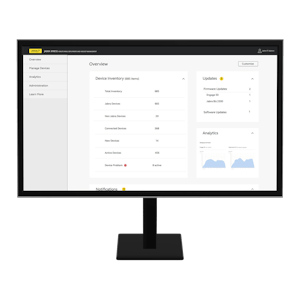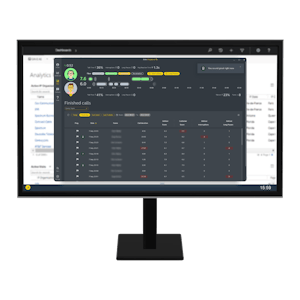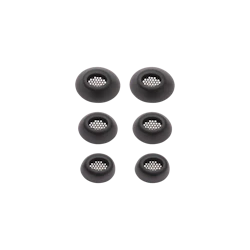Whether for pleasure or business, making Internet calls is quite common and Skype has become a popular and effective communication tool. You can get more out of your Internet calls if you choose a good headset for Skype. There are several factors to consider and this guide can help.
Look for a quality headset
A quality headset delivers superior sound, is comfortable to wear and built to last. It should also have the features you want. Price isn’t always indicative of quality.
That’s why it’s a good idea to start your search by deciding what features you want and need. There’s no reason to pay for features you will never use.

Check for compatibility
Check that the headset is going to work with Skype, your computer and/or whatever device you are going to use for Skype calls. There are some headsets that will indicate if they have been certified by Skype.
You also need to ensure that the headset is compatible with the operating system on the Skype device you are using. Mac users will find there are fewer options than PC users.
Consider The Design – Inside And Out
Design is not just about looks, but about how the headset works. Look for the latest headset technology such as noise cancellation, dual-mic, multi-connection, auto pairing, digital signal processing, and battery life. These are all features that a Skype user needs to focus on to get the best results from a headset specifically designed for Internet phone calls.

Noise cancellation works on two levels. It cuts down on background noise making it easier for you to hear the caller and the caller to hear you. This helps improve the quality of your conversations and keeps distractions at bay. Dual-mic helps with noise cancellation. With a multi-connection a user can connect to multiple devices. For example, a user can connect to both their phone and computer using the headset with the ability to jump between the two without hesitation.
Auto pairing is important for ease of access with a wireless headset. It saves time by automatically connecting a headset to the device being used. Digital signal processing is most important because it is what keeps an echo from interrupting phone calls.
Another thing to consider is the range of the headset. There are wireless headsets that allow for up to 450 feet or more between the headset and the device. Wired headsets can have different lengths, but will always be a tether between user and device. A wired headset, however, will not have any connection delays that a wireless headset may have.
Durability
The ultimate headset for Skype will not be cheap, but, it should last for quite a while. Consider what materials are used to make the headset; are they cheap plastic or a protective titanium covering?
If you are accident prone, check what type of warranty is available. The microphone features are just as important as the speaker when it comes to using Skype.